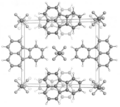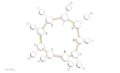Schakal99 für Linux: Unterschied zwischen den Versionen
Zur Navigation springen
Zur Suche springen
Emucke (Diskussion | Beiträge) |
|||
| (23 dazwischenliegende Versionen von 2 Benutzern werden nicht angezeigt) | |||
| Zeile 1: | Zeile 1: | ||
== Synopsis == | == Synopsis == | ||
Ein ''old-school'' Molekülgrafik Programm. | |||
<gallery> | |||
Datei:Schakal-Grafik Beispiel.png | Kristall | |||
Datei:Schakal-Grafik Beispiel2.png | C<sub>9</sub>H<sub>9</sub><sup>+</sup> | |||
Datei:Schakal-Grafik Beispiel3.png | C<sub>9</sub>H<sub>9</sub><sup>+</sup> | |||
</gallery> | |||
[[Weitere Beispiele für das 9-Annulenkation]] | |||
== Installation == | == Installation == | ||
| Zeile 12: | Zeile 19: | ||
=== Build Instructions === | === Build Instructions === | ||
braucht eine Anpassung des Makefiles makefile.x sowie einen patch einer | braucht eine Anpassung des Makefiles makefile.x sowie einen patch einer | ||
Sourcecode-Datei. Ansonsten | Sourcecode-Datei. Ansonsten ''by the book''. | ||
[[Datei: schakal99_patch_makefile.x.txt | Patchfile für die Datei makefile.x]] | [[Datei: schakal99_patch_makefile.x.txt | Patchfile für die Datei makefile.x]] | ||
[[Datei: schakal99_patch_xs.f.txt | Patchfile für die Datei xs.f]] | [[Datei: schakal99_patch_xs.f.txt | Patchfile für die Datei xs.f]] | ||
| Zeile 23: | Zeile 27: | ||
als root: | als root: | ||
mkdir -p /usr/local | mkdir -p /usr/local/schakal/sch99 | ||
cd /usr/local | cd /usr/local/schakal/sch99 | ||
wget http://www.krist.uni-freiburg.de/ki/Mitarbeiter/Keller/sch99.tar.gz | wget 'http://www.krist.uni-freiburg.de/ki/Mitarbeiter/Keller/sch99.tar.gz' | ||
tar xf sch99.tar.gz | tar xf sch99.tar.gz | ||
chown -R root:root * | |||
rm sch99.tar.gz | rm sch99.tar.gz | ||
| Zeile 32: | Zeile 37: | ||
# this wikipedia now, if you haven't done so | # this wikipedia now, if you haven't done so | ||
# already. | # already. | ||
wget http://hergipedia/mediawiki/ | wget 'http://hergipedia/mediawiki/images/0/00/Schakal99_patch_makefile.x.txt' | ||
patch -b makefile.x < | patch -b makefile.x < Schakal99_patch_makefile.x.txt | ||
# File xs.f needs to be patched. Download it from | # File xs.f needs to be patched. Download it from | ||
# this wikipedia now, if you haven't done so | # this wikipedia now, if you haven't done so | ||
# already. | # already. | ||
wget http://hergipedia/mediawiki/ | wget 'http://hergipedia/mediawiki/images/d/d4/Schakal99_patch_xs.f.txt' | ||
patch -b xs.f < | patch -b xs.f < Schakal99_patch_xs.f.txt | ||
# Use Makescript | |||
sh mschak | |||
=== Deployment === | |||
Das Deployment der Software ist etwas trickreich und bedarf der expliziten Mitwirkung jedes | |||
Users. Dieser muss sich mithilfe des Befehls uschak ein privates schakal user-directory anlegen. | |||
# Zunächst die PATH-Variable setzen | |||
export PATH=/usr/local/schakal/sch99:$PATH | |||
# User Verzeichnis anlegen | |||
# Achtung: Das user directory, hier ~/schakal, darf noch NICHT | |||
# existieren! | |||
cd ~ | |||
/usr/local/schakal/sch99/uschak | |||
Im erscheinenden Kommandozeilendialog das Verzeichnis schakal eingeben, und damit | |||
gibt es eine Schakal-Installation im Ordner ~/schakal. | |||
Das Program kann mit | |||
cd ~/schakal | |||
./s | |||
gestartet werden. [[Datei:Module_File_for_Schakal_99.txt | Modulefile ]] | |||
=== Installationsbasis === | |||
* alle acid-Maschinen | |||
== Benutzung == | |||
* Zunächst den uschak Befehl ausführen, [[Schakal99 für Linux#Deployment | siehe oben]] | |||
* starten mit | |||
cd ~/schakal | |||
module load schakal/sch99 | |||
./s | |||
* Diese Software ist ohne intensive Einarbeitung mithilfe des Handbuchs NICHT benutzbar. [http://www.krist.uni-freiburg.de/ki/Mitarbeiter/Keller/tutorial.pdf RTFM] | |||
* Erstellen der dat-files: [[Datei:x2s.txt | x2s]] | |||
Aktuelle Version vom 24. April 2009, 10:04 Uhr
Synopsis
Ein old-school Molekülgrafik Programm.
-
Kristall
-
C9H9+
-
C9H9+
Weitere Beispiele für das 9-Annulenkation
Installation
Download
- Source
- http://www.krist.uni-freiburg.de/ki/Mitarbeiter/Keller/tutorial.tar.gz
- Manual
- http://www.krist.uni-freiburg.de/ki/Mitarbeiter/Keller/sch99.tar.gz
- Homepage
- http://www.krist.uni-freiburg.de/ki/Mitarbeiter/Keller/schakal.html
Build Instructions
braucht eine Anpassung des Makefiles makefile.x sowie einen patch einer Sourcecode-Datei. Ansonsten by the book.
Datei:Schakal99 patch makefile.x.txt
Datei:Schakal99 patch xs.f.txt
als root:
mkdir -p /usr/local/schakal/sch99 cd /usr/local/schakal/sch99 wget 'http://www.krist.uni-freiburg.de/ki/Mitarbeiter/Keller/sch99.tar.gz' tar xf sch99.tar.gz chown -R root:root * rm sch99.tar.gz # Makefile needs to be patched. Download it from # this wikipedia now, if you haven't done so # already. wget 'http://hergipedia/mediawiki/images/0/00/Schakal99_patch_makefile.x.txt' patch -b makefile.x < Schakal99_patch_makefile.x.txt # File xs.f needs to be patched. Download it from # this wikipedia now, if you haven't done so # already. wget 'http://hergipedia/mediawiki/images/d/d4/Schakal99_patch_xs.f.txt' patch -b xs.f < Schakal99_patch_xs.f.txt # Use Makescript sh mschak
Deployment
Das Deployment der Software ist etwas trickreich und bedarf der expliziten Mitwirkung jedes Users. Dieser muss sich mithilfe des Befehls uschak ein privates schakal user-directory anlegen.
# Zunächst die PATH-Variable setzen export PATH=/usr/local/schakal/sch99:$PATH # User Verzeichnis anlegen # Achtung: Das user directory, hier ~/schakal, darf noch NICHT # existieren! cd ~ /usr/local/schakal/sch99/uschak
Im erscheinenden Kommandozeilendialog das Verzeichnis schakal eingeben, und damit gibt es eine Schakal-Installation im Ordner ~/schakal.
Das Program kann mit
cd ~/schakal ./s
gestartet werden. Datei:Module File for Schakal 99.txt
Installationsbasis
- alle acid-Maschinen
Benutzung
- Zunächst den uschak Befehl ausführen, siehe oben
- starten mit
cd ~/schakal module load schakal/sch99 ./s
- Diese Software ist ohne intensive Einarbeitung mithilfe des Handbuchs NICHT benutzbar. RTFM
- Erstellen der dat-files: Datei:X2s.txt