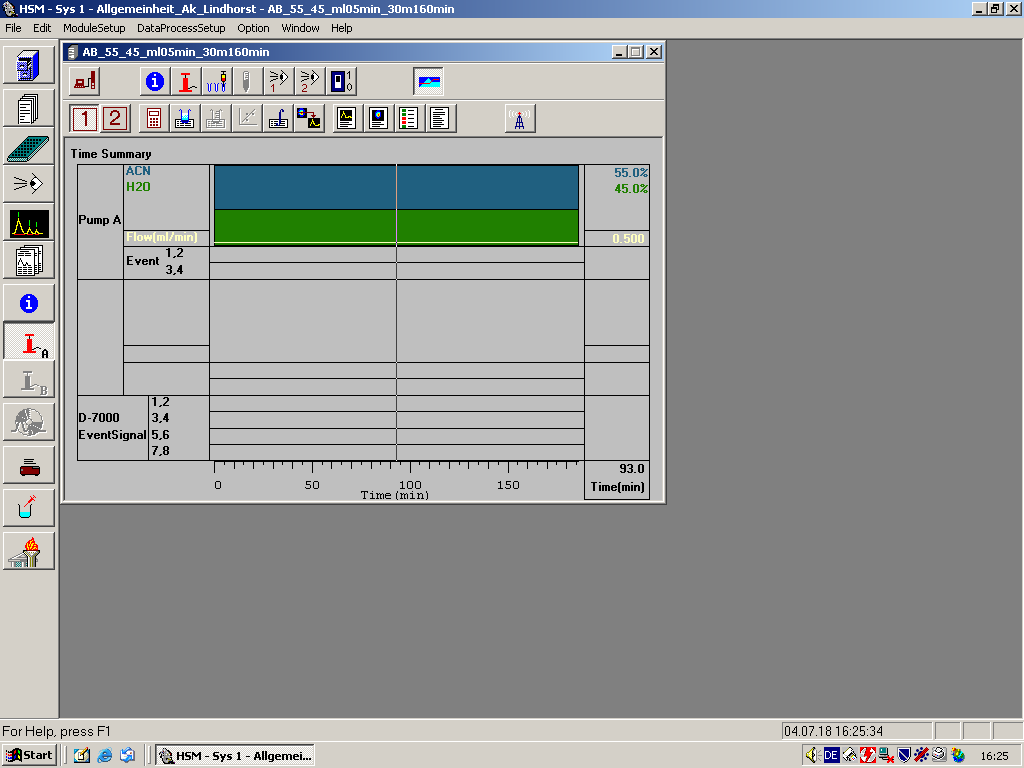Time Summary: Unterschied zwischen den Versionen
Zur Navigation springen
Zur Suche springen
Cbier (Diskussion | Beiträge) Keine Bearbeitungszusammenfassung |
Cbier (Diskussion | Beiträge) Keine Bearbeitungszusammenfassung |
||
| Zeile 8: | Zeile 8: | ||
Click on and drag the line cursor to any desired time to show the corresponding setup values for pump and events. | Click on and drag the line cursor to any desired time to show the corresponding setup values for pump and events. | ||
[[File:L23.png]] | [[File:L23.png]] | ||
Aktuelle Version vom 9. August 2018, 10:54 Uhr
Select this command to display the pump (solvent) table and event table graphically. Note that the Event Table is available when the D-7000 interface module is in use.
Shortcut:
The HSM graphically displays the solvent composition and flow rate for each configured pump, and the events specified in the event table. The values corresponding to the current line-cursor position are shown in the right side box.
Click on and drag the line cursor to any desired time to show the corresponding setup values for pump and events.