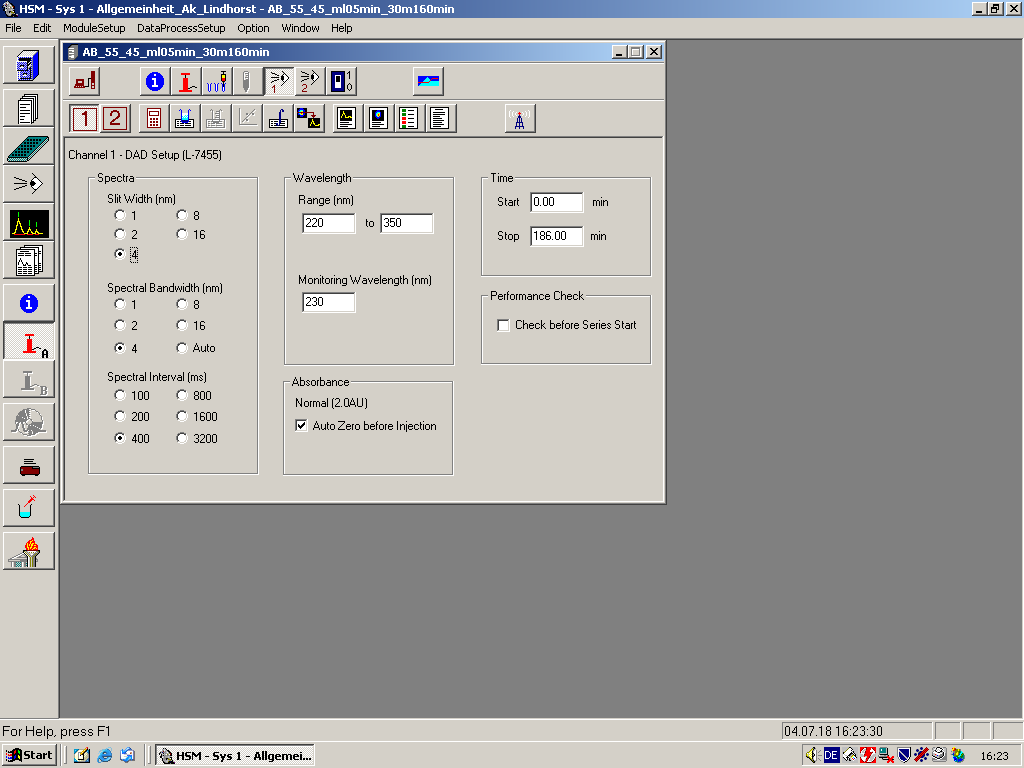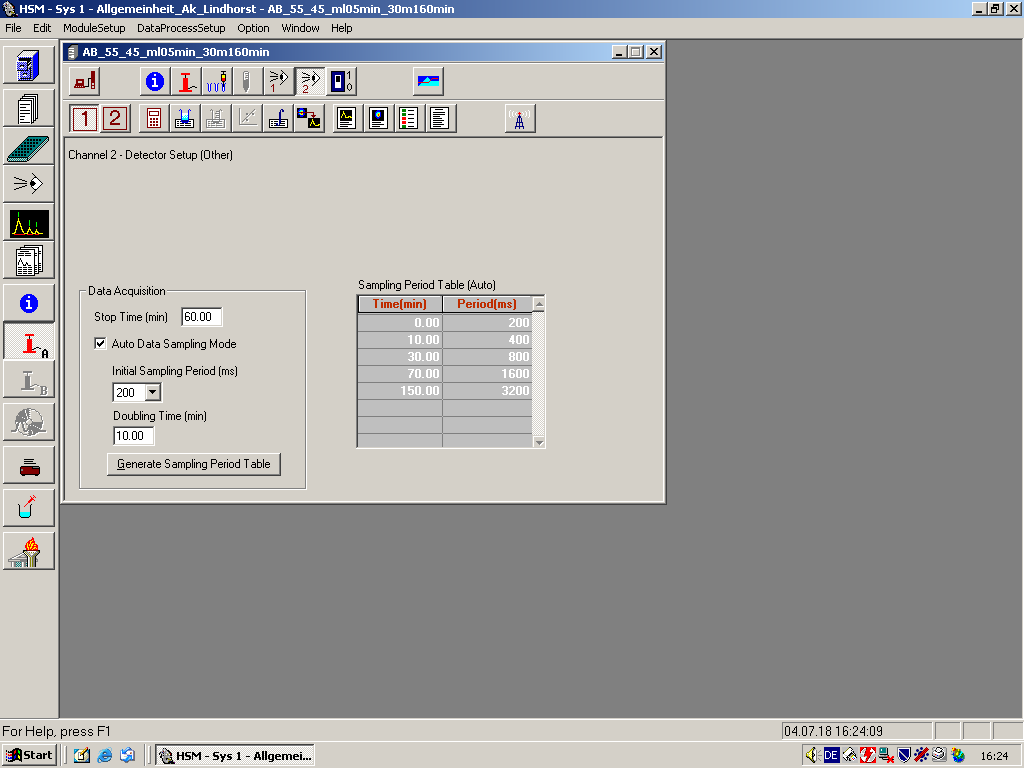Channel 1 or 2 Detector Setup
Use this command if you want to review or modify the detector parameters on channel 1 or channel 2.
Tool Bar Shortcut
When the Channel 1 or 2 Detector command is chosen, the screen that appears varies depending on the detector options selected on the Method Configuration screen.
DAD Detector (L-7455)
- Spectra
- Slit Width (nm): Check one of the listed values as the slit width to be used for data acquisition.
- Spectral Bandwidth (nm): Check one of the listed values as the spectral bandwidth to be used for data acquisition. The default value is Auto.
- Spectral Interval (msec): Check one of the listed values to specify how often spectra are to be measured. The default value is 1600 msec.
- Wavelength
- Range (nm): Use to specify the wavelength range in 1-nm increments. The minimum range allowable is 50 nm or five times the spectral bandwidth, whichever is greater.
- Monitoring Wavelength (nm): Use to specify the monitoring wavelength which must be within the wavelength range.
- Absorbance
- Auto Zero before injection: Select this option to perform an Auto Zero operation immediately before each injection; deselect if you do not want Auto Zero before injection.
- Time
- Start: Use to specify the start time before data acquisition starts. The default value is 0.
- Stop: Use to specify the stop time for data acquisition. The default value is 30 min.
Other Detector
- Data Acquisition group
- Stop Time: Indicates how long data will be acquired for each injection. The default value is 30 min.
- Auto Data Sampling Mode: Select (check) if you want to set up the sampling Period Table using the HSM program which automatically generates the table using Initial Sampling Period and Doubling Time. This selection makes the table read-only.
- Initial Sampling Period: Select a sampling period from the drop-down list. The default is 200 msec. Not available unless Auto Data Sampling mode is selected.
- Doubling Time (min): Not available unless Auto Data Sampling mode is selected. Set the times after which the initial sampling rate are doubled. Note that the times for the new sampling rate are also doubled (see Determining a Sampling Period for more explanation).
- Click on the Generate Sampling Period Table pushbutton to generate a new Sampling Period Table. This button is disabled if the Auto Data Sampling Mode is not selected.
- Sampling Period Table (Auto/Manual)
- In manual mode (when Auto Data Sampling Mode is not selected): You can set the sampling rate by entering Time(min) when the HSM starts to acquire data with the specified sampling rate and Period(msec) to specify the sampling rate used in data acquisition. The first time value must be 0.00.